USING THE VIEWERStep 1: Find Your Distance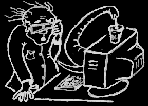 You should be straight in front of the screen (not sideways).
Bring the viewer close to your eyes (or eyeglasses).
To find the right distance simply move your head back and forth (2-4 Ft.
from your screen), always holding the viewer close to your eyes.
You'll see the original two images, and a third "virtual" image
in the middle. At a certain distance, the two
side pictures overlap perfectly in the middle image, creating the 3-D view.
You should be straight in front of the screen (not sideways).
Bring the viewer close to your eyes (or eyeglasses).
To find the right distance simply move your head back and forth (2-4 Ft.
from your screen), always holding the viewer close to your eyes.
You'll see the original two images, and a third "virtual" image
in the middle. At a certain distance, the two
side pictures overlap perfectly in the middle image, creating the 3-D view.
Now CLICK
HERE to see the sample picture. (If
you have an old computer CLICK
HERE).
To enhance the 3-D impact, you can cover the side images. Hold the viewer between your thumbs and index fingers. Advance the index fingers towards the center until they cover the side images. You should see THIS: .
ADDITIONAL
HINTS
|

 That's it...
That's it...